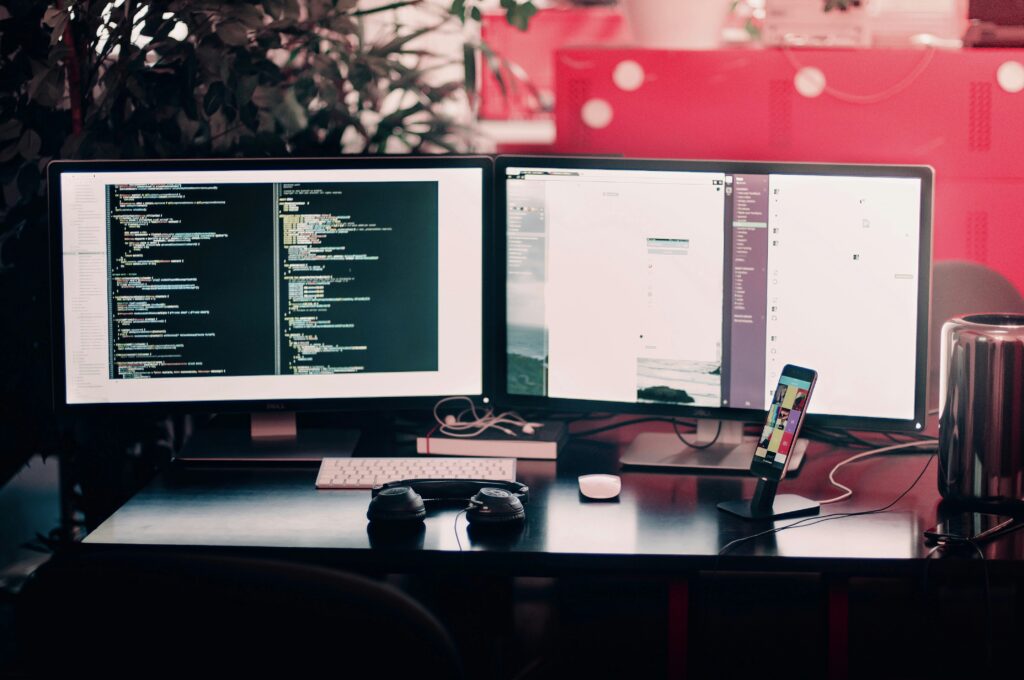Introduction
In the rapidly evolving world of digital design UI/UX Design have become critical components in creating effective applications and websites. Understanding and applying the principles of UI UX design will not only enhance user satisfaction but also improve overall engagement with your product. This article presents ten essential principles of effective UI/UX design for beginners, offering a step-by-step tutorial to help you create designs that resonate with users.
Understanding UI and UX
Definition of UI
User Interface (UI) refers to the visual elements and interactive features that users engage with in a digital product. This includes buttons, icons, spacing, typography, colors, and layouts. A well-designed UI is aesthetically pleasing and facilitates a seamless interaction experience for users, guiding them through the application or website without confusion.
Definition of UX
User Experience (UX) encompasses the overall experience a user has when interacting with a product. It includes every aspect of the user’s interaction, from the ease of finding information to the satisfaction derived from the final outcome. A strong focus on UX ensures that users feel valued and understood, leading to a higher likelihood of returning to the product.
Importance of UI/UX in Design
The synergy between UI and UX is fundamental in design. While UI focuses on the look and feel, UX focuses on the functionality and usability. Together, they create a holistic user experience that is both visually appealing and highly usable. Prioritizing UI UX design leads to increased user satisfaction, better retention rates, and ultimately, greater success for the product.
Principle 1: User-Centered Design
Understanding Your Audience
User-centered design emphasizes tailoring your UI/UX design to meet the needs of your users. Understanding your audience involves research methods such as surveys, interviews, and analytics to gather insights about their behaviors, preferences, and pain points. This data-driven approach helps in making informed design decisions that resonate with users.
Creating User Personas
User personas are fictional representations of your target audience based on real data. They help in visualizing your users’ needs and goals, guiding your UI/UX design process. Creating detailed user personas allows designers to empathize with users, ensuring that the design is focused on realistic scenarios and user expectations.
Principle 2: Consistency
Visual Consistency
Visual consistency involves using similar design elements, colors, and typography across the entire product. This helps users familiarize themselves quickly with the interface, reducing cognitive load. Consistent visual design creates a unified experience that reinforces brand identity and enhances usability.
Functional Consistency
Functional consistency refers to maintaining uniform functionality throughout the application. For example, if a button performs a specific action in one part of the application, it should perform the same action in other areas. This predictability builds user trust and makes interactions more intuitive.
Principle 3: Simplicity
Minimalism in UI/UX Design
Minimalism is about stripping design down to its essentials, removing any elements that do not contribute to the user experience. A minimalist design not only looks clean and modern but also allows users to focus on what matters most—achieving their goals without distractions.
Avoiding Clutter
Clutter can overwhelm users, leading to confusion and frustration. Effective use of white space, concise content, and streamlined navigation reduces clutter and enhances the overall user experience. Ensuring that each design element serves a purpose is vital for clarity and ease of use.
Principle 4: Accessibility
Designing for All Users
Accessibility ensures that your UI/UX design is usable by people of all abilities and disabilities. Incorporating accessible design principles means considering color contrast, text size, and alternative text for images, allowing everyone to engage with your content. Designing with accessibility in mind not only broadens your audience but also fosters inclusivity.
Tools for Accessibility Testing
Various tools are available to assist in accessibility testing, such as WAVE, Axe, and Lighthouse. These tools help identify areas in your UI/UX design that may not meet accessibility standards, enabling you to make necessary adjustments before launch. Regular accessibility audits should be part of the design process to ensure ongoing compliance with best practices.
Principle 5: Feedback
Importance of User Feedback
User feedback is critical in the design process, providing insights into how users interact with your product. Conducting usability tests and surveys can reveal pain points and areas for improvement. Listening to your users helps build a product that meets their needs and expectations, fostering a stronger relationship between users and designers.
Implementing Feedback Loops
Feedback loops involve continuously gathering user insights and iterating on the design based on that information. This dynamic approach ensures that the product evolves alongside user needs, leading to a more refined and user-friendly experience. Regular updates based on feedback can significantly enhance user satisfaction.
Principle 6: Visual Hierarchy
Importance of Hierarchy in UI/UX Design
Visual hierarchy is the arrangement of elements to show their importance in a design. It guides users’ attention and helps them navigate information effectively. A strong visual hierarchy directs users to key actions and information, improving the likelihood of desired outcomes, such as conversions or information retention.
Techniques for Creating Visual Hierarchy
Techniques to establish visual hierarchy include varying font sizes, using contrasting colors, and employing whitespace strategically. Organizing information in a clear and logical manner, such as through grids or cards, can also create a natural flow that enhances user interaction and comprehension.
Principle 7: Navigation
Creating Intuitive Navigation
Intuitive navigation is essential for guiding users through your product effortlessly. A well-structured navigation system helps users find information quickly, reducing frustration and dropout rates. Navigation should be visible, familiar, and consistent, with clear labels indicating where users can find specific content.
Common Navigation Patterns
Common navigation patterns include top navigation bars, side menus, and breadcrumb trails. These patterns are widely recognized by users, making them easier to use. Employing recognizable patterns enhances usability and minimizes the learning curve for your audience.
Principle 8: Responsiveness
Importance of Mobile Responsiveness
With the increasing use of mobile devices, responsive design has become crucial. A responsive design adapts to various screen sizes and orientations, ensuring a consistent user experience across devices. Prioritizing mobile responsiveness not only meets user expectations but also improves SEO performance.
Designing for Multiple Devices
Designing for multiple devices involves using flexible layouts, scalable images, and media queries. Testing your design on various devices and screen sizes helps identify any issues that may arise, ensuring that users have a seamless experience, regardless of how they access your product.
Principle 9: Testing and Iteration
The Importance of Usability Testing
Usability testing is a vital step in the design process, allowing real users to interact with your product and identify pain points. This feedback is invaluable for making informed adjustments before launch. A robust usability testing process helps uncover issues that may not be apparent during the design phase.
Methods for Iterative Design
Iterative design involves creating prototypes, gathering feedback, and refining the design in cycles. Techniques such as A/B testing and focus groups provide insights into user preferences, enabling designers to make data-driven choices that enhance the final product. This ongoing process leads to continuous improvement and user satisfaction.
Principle 10: Keeping Up with Trends
Staying Informed on Design Trends
UI UX Design trends constantly evolve, influenced by technological advancements, user expectations, and cultural shifts. Staying informed about emerging trends allows designers to create relevant and contemporary products that resonate with users. Regularly exploring design blogs, attending workshops, and networking with other designers can help keep your skills sharp.
Adapting Trends to Your Design
While it’s important to be aware of trends, it’s equally crucial to adapt them to your design rather than blindly following them. Ensure that the implementation of trends aligns with your brand identity and user needs. Thoughtful integration of trends can enhance the user experience without compromising the design’s core principles.
Conclusion
In summary, mastering the principles of effective UI/UX design is essential for creating engaging and user-friendly digital products. By focusing on user-centered design, consistency, simplicity, accessibility, feedback, visual hierarchy, intuitive navigation, responsiveness, iterative testing, and staying current with design trends, beginners can develop a strong foundation that leads to compelling user experiences. Understanding and applying these principles will not only elevate your design skills but also ensure that your products resonate meaningfully with users. 6 passive incomes as a UI/UX Designer.
FAQs
What is the difference between UI and UX?
UI focuses on the visual layout and interactive elements of a product, while UX encompasses the overall experience a user has with the product, including usability and satisfaction.
Why is user-centered design important?
User-centered design ensures that the product meets the actual needs and expectations of users, leading to higher satisfaction, engagement, and loyalty.
What tools can help with accessibility testing?
Tools like WAVE, Axe, and Lighthouse are widely used to identify accessibility issues in digital products, ensuring compliance with best practices.
How can I stay updated on design trends?
Following design blogs, attending workshops, and joining design communities are excellent ways to stay informed about current trends and best practices in the industry.